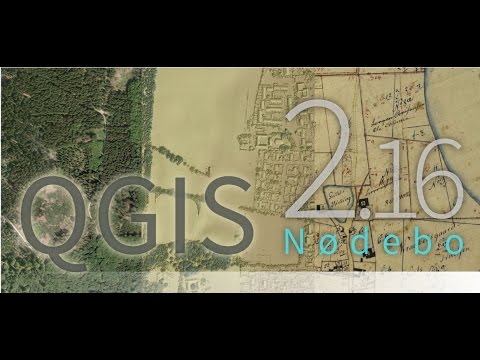Project: QGIS
Changelog for version: 2.16.0
This is the log for the next release of QGIS - version 2.16.0 'Nødebo'. The Department of Geoscience and Natural Resource Management
Forest and Landscape College in Nødebo where hosts to the First International QGIS conference and developer meeting in September 2015.
This is not a Long Term Release
This release is not designated as a Long Term Release (LTR). Users wishing to have a version of QGIS which does not change and receives bug fixes for at least 1 year are invited to use the current LTR release 2.14 (which now becomes our official LTR with the release of QGIS 2.16).
New Features in QGIS 2.16 'Nødebo'
If you are upgrading from QGIS 2.14 you will find a great many new features in this release. We encourage you to peruse the changelogs for previous releases releases as this QGIS 2.16 release includes all features published in those releases too.
Whenever new features are added to software they introduce the possibility of new bugs - if you encounter any problems with this release, please file a ticket on the QGIS Bug Tracker.
Thanks
We would like to thank the developers, documenters, testers and all the many folks out there who volunteer their time and effort (or fund people to do so). From the QGIS community we hope you enjoy this release! If you wish to donate time, money or otherwise get involved in making QGIS more awesome, please wander along to qgis.org and lend a hand!
QGIS is supported by donors and sponsors. A current list of donors who have made financial contributions large and small to the project can be seen on our donors list. If you would like to become and official project sponsor, please visit our sponsorship page for details. Sponsoring QGIS helps us to fund our six monthly developer meetings, maintain project infrastructure and fund bug fixing efforts. A complete list of current sponsors is provided below - our very great thank you to all of our sponsors!
QGIS is Free software and you are under no obligation to pay anything to use it - in fact we want to encourage people far and wide to use it regardless of what your financial or social status is - we believe empowering people with spatial decision making tools will result in a better society for all of humanity. If you are able to support QGIS, you can